General characteristics
General characteristics
Version: indicates the product version. On the right you can see the detail of the developments that each version includes.
User: shows the user logged in and allows logging out.
Current company: shows the company logged in and allows you to change companies within the same URL.
WINDOWS
Common characteristics of the system windows are explained below.
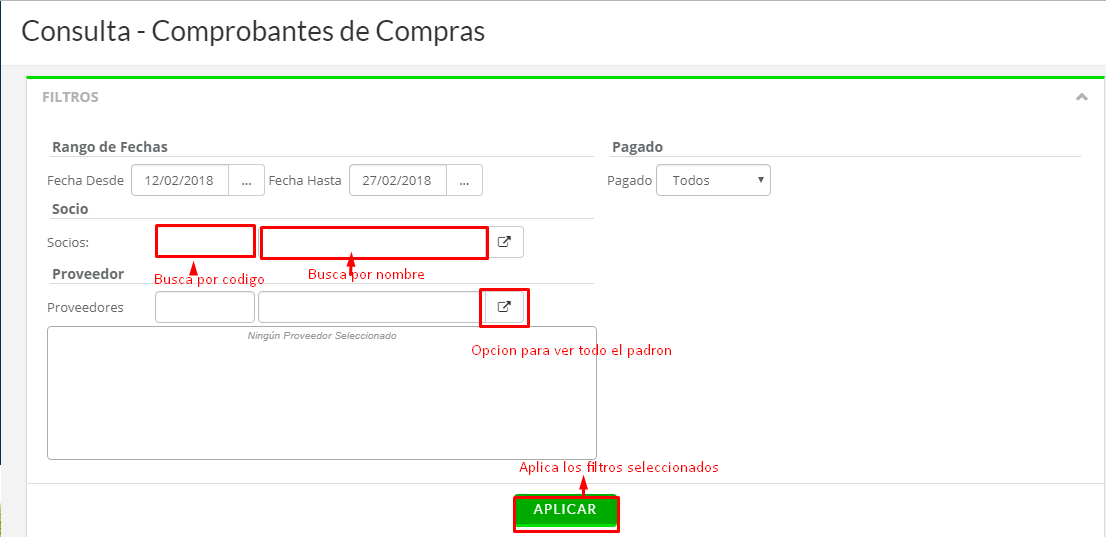
When searching on columns to retrieve all records without filter, the column must be cleaned and Enter on it to clean the filter.
Custom Searches
Although filters can be applied in the header of each column, the default filters have a search criteria established by the system that sometimes is not enough to help the user find any particular data, for this purpose more searches can be applied sophisticated setting the desired criteria in each column, and can also concatenate filters.
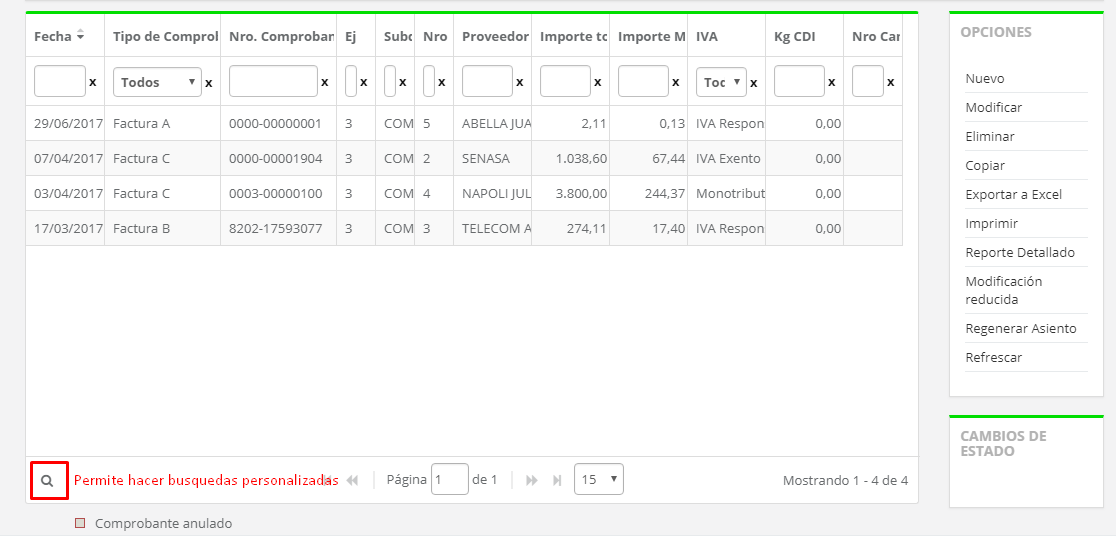
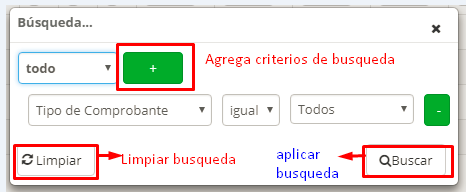
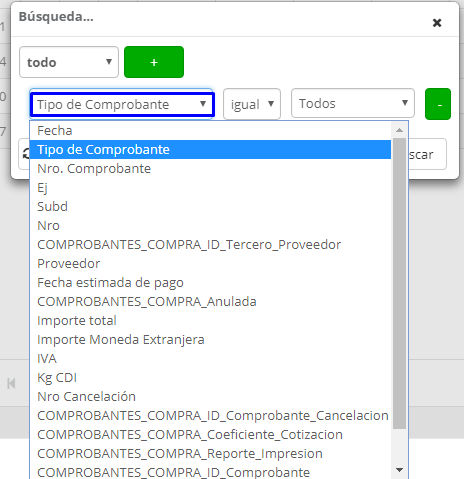
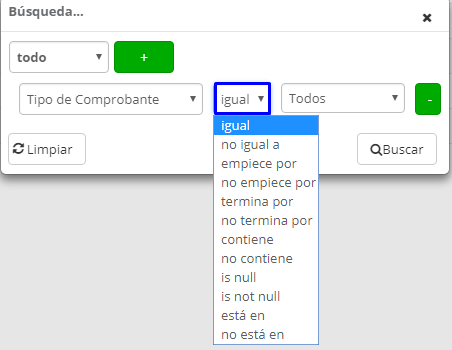
The image shows how to access and the steps to perform searches
In the example, it is indicated to look in the column of Voucher Number which ends with the number 1 in its numbering, when applying the search it yields 1 record as a result.
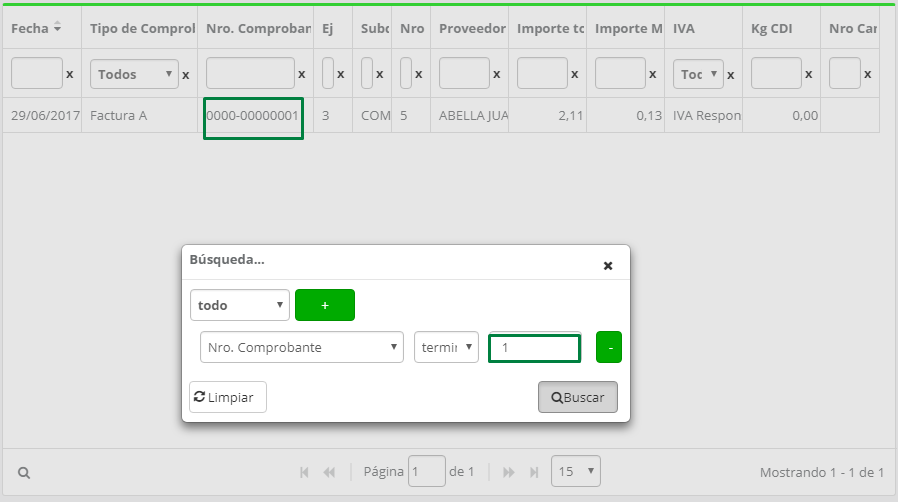
GRILLA ORDERING
Clicking on the title of each column sorts in ascending or descending order by that column
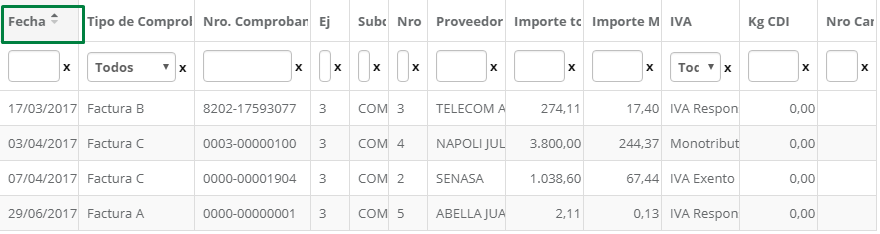
VIEW PAGES
At the foot of the grids you can see the page controllers that allow you to move to the previous or next page with the corresponding arrows, go to the start or end page.
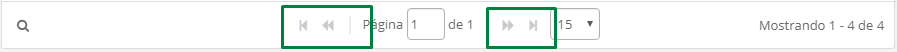
CHANGES OF STATE
Some operations allow state changes. Depending on the type of voucher and the configuration, the possible states will be displayed.
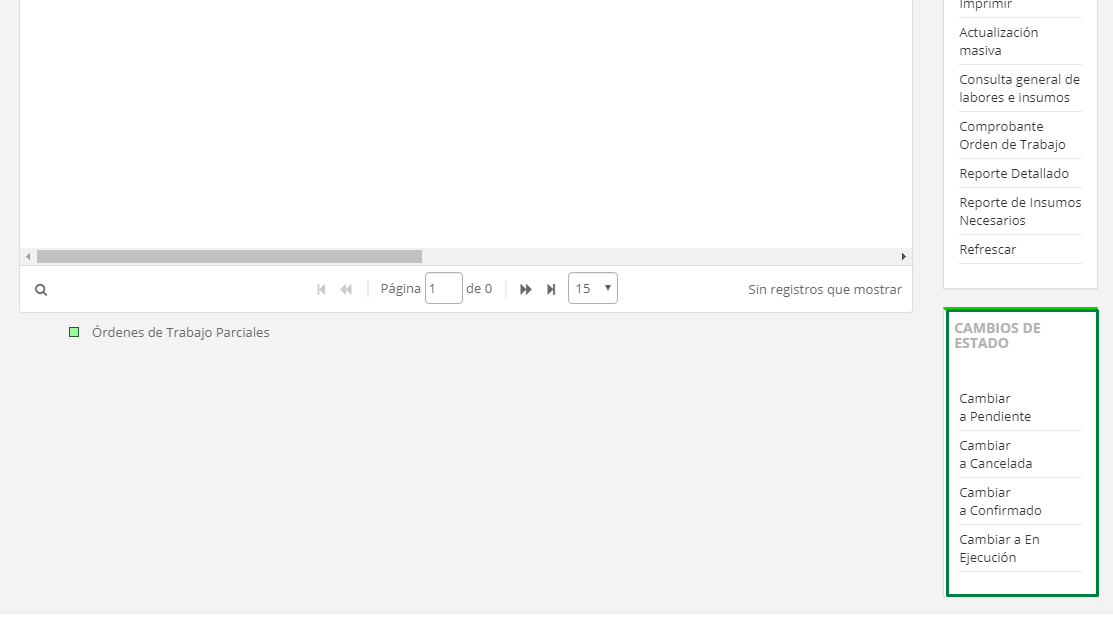
PRINTING AND EXPORT OF REPORTS
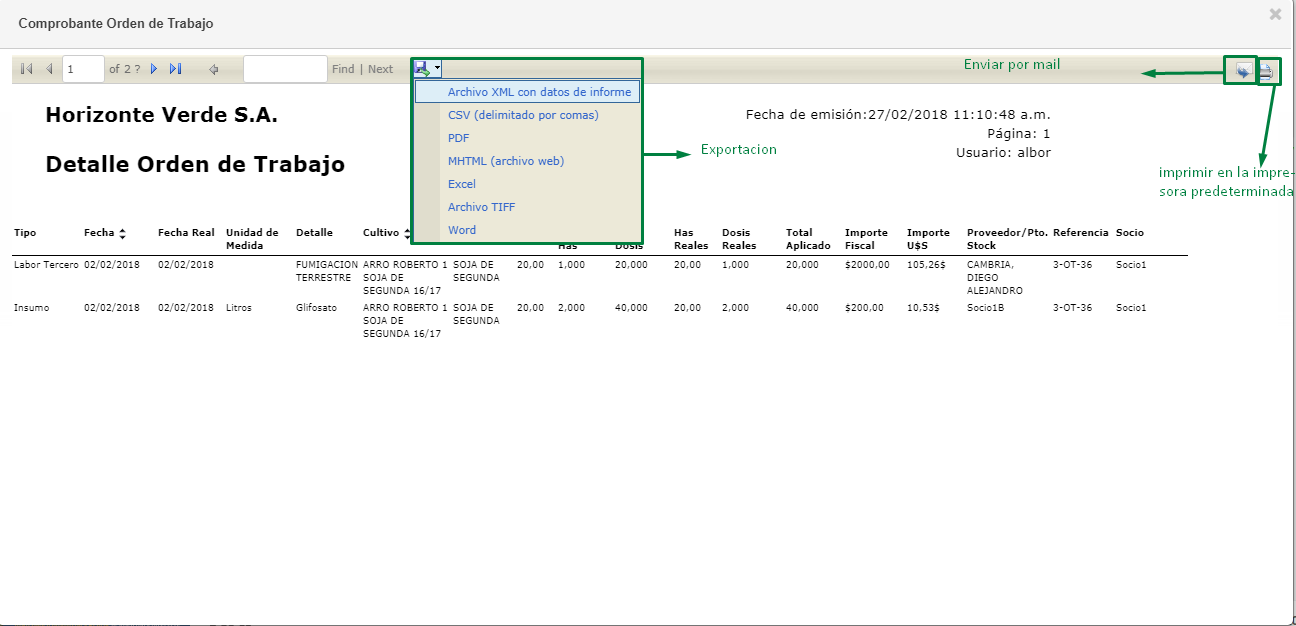
When sending by email ask for the address as follows